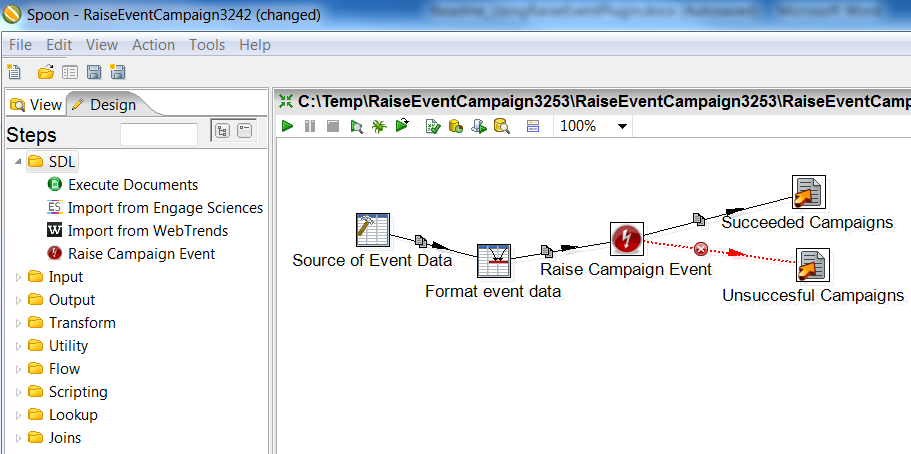Implementing Campaign Manager - External Integrations
Using The RaiseEvent PluginProcedure
Note:The RaiseEvent plugin is only available as a Transformation Step; it is not available as a Job entry plugin. The plugin provides output as rows in two ways:
|
| Online & Instructor-Led Courses | Training Videos | Webinar Recordings | 
|
|
|
|
© Alterian. All Rights Reserved. | Privacy Policy | Legal Notice |   
|